728x90
반응형
https://kdiff3.sourceforge.net/
KDiff3 - Homepage
News Features Screenshots Project At Sourceforge Licence: GPL Download Documentation Questions and Answers Abstract (PDF) KDiff3 on Debian Donations Links Current version (in this repository): 0.9.98 (2014-07-04) For information reg
kdiff3.sourceforge.net
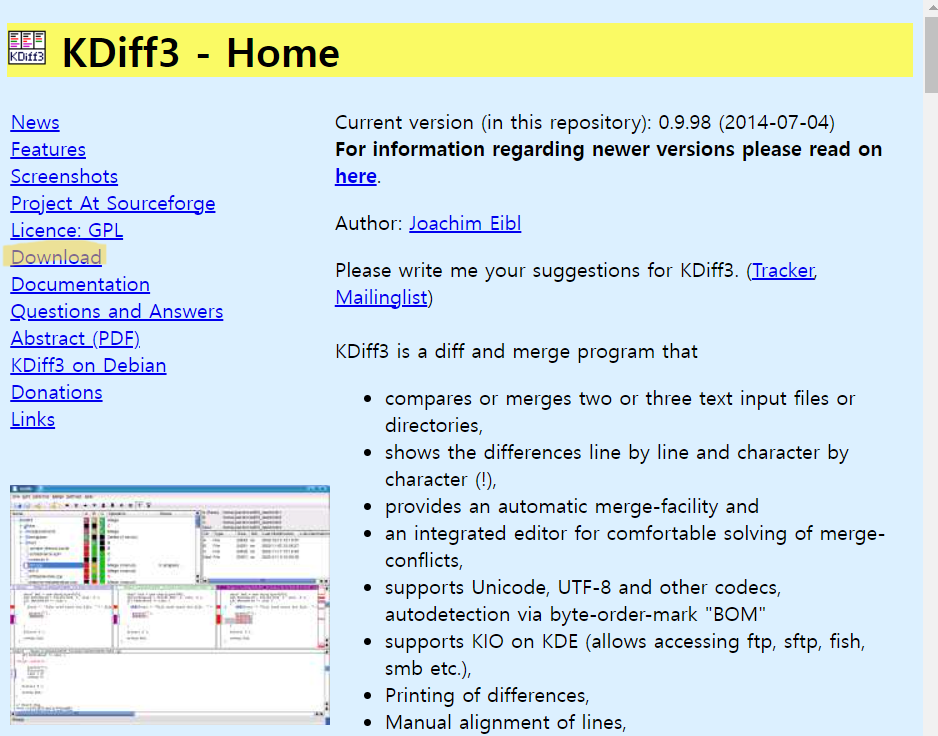
좌측에 다운로드를 눌러준다

최신버전인 초록색 버튼을 눌러준다
커맨드창에서 툴을 설치해주고
$git config --global merge.tool kdiff3
Auto-merging f1.txt
CONFLICT (content): Merge conflict in f1.txt
Automatic merge failed; fix conflicts and then commit the result.이렇게 merge conflict 에러가 났을때
$git mergetool을 해주면 kdiff3툴에 머지할 수 있는 창이 뜬다

A, B, C 중에 하나를 선택하고 저장하거나 하나를 선택하고 아래에서 직접 수정 후 저장하고 프로그램을 종료해준다

그러면 명령이 종료되고 머지가 완료된다
vim으로 확인해보면 내가 수정한 대로 잘 병합된 것을 알 수 있다
728x90
반응형
'Git' 카테고리의 다른 글
| [Git] ssh를 이용해서 원격저장소 사용하기 (0) | 2023.02.08 |
|---|---|
| [Git] merge, branch 삭제 (0) | 2023.02.07 |
| [Git] branch 생성, branch간 차이 그래프로 보기 (2) | 2023.02.06 |
| [Git] 커밋 취소 (reset, revert) (0) | 2023.02.06 |
| [Git] commit 옵션 (0) | 2023.02.05 |